Automation preferences provide settings for web services and watch folders.
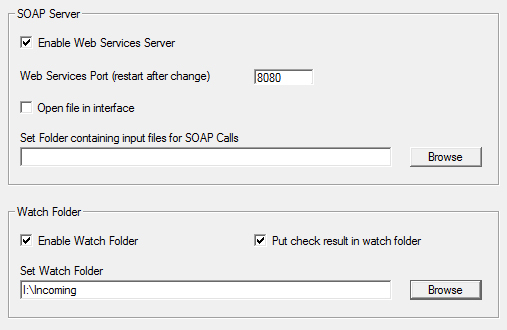
SOAP Server
MXFixer can respond to SOAP web services requests to scan files. MXFixer currently supports the wsMXF service protocol.
You may specify the port number on which to listen for SOAP requests.
If "Open file in interface" is checked, MXFixer will display the analysis upon completion.
You may specify the default folder in which to look for files to be scanned.
Watch Folder
You may specify a watch folder. When a file is arrives in the folder, MXFixer will run tests on the file. A check result report may be written to this directory to be read by another application in the work-flow.