Services preferences provide settings enable MXFixer to connect with external services, such as Diffuser™ or Ad-ID®.
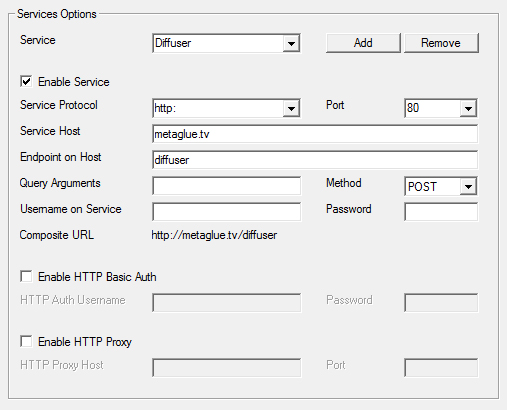
The Service line allows you to select a previously configured service and to add new services. The remainder of the form allows you to set up the connection parameters for the selected service.
MXFixer is pre-configured for Diffuser™ and Ad-ID® (with the excpetion of Username and Password - please contact the providers to set up your account)
Diffuser™
Diffuser is a metadata schema design and query engine, developed by Metaglue. To use diffuser contact sales@metaglue.com
Diffuser creates schemas in a standards compliant way and exports the schemes for use in other applications.
When combined with MXFixer, Diffuser will allow you to interpret custom metadata schemas and show the elements in the MXFixer interface, and automatically interpret the schemas as they are developed,
If you connect MXFixer to Diffuser then any non-standard metadata items will be correctly interpreted by querying Diffuser.
Diffuser is queried through a web services interface. This page allows you to set the URL for the web service and, if necessary, set authentication and proxy settings.
Select the Use Diffuser option if you have Diffuser in your organization and enter the URL of the diffuser endpoint.
IMPORTANT: if you do not have Diffuser then do not select this option as it will cause considerable delays when scanning files while MXFixer tries to find Diffuser installations
Ad-ID®
The Ad-ID service provides a database of metadata for commercials, keyed with a unique identified. MXFixer can query the Ad-ID database to populate the fields of an electronic slate as defined by the AS-12 format.