Cache preferences provide settings for controlling the cache of scanned files.
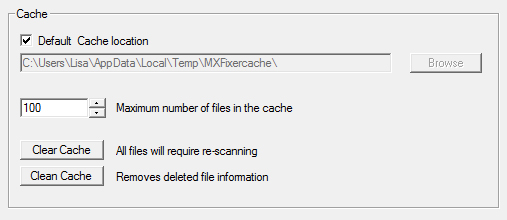
Interface Options
Show selection box at start: if selected shows the recent files dialog when MXFixer starts.
Use last window position when starting: If selected this will move the MXFixer window to the location and size that it was when it was last open.
Do not rescan MXF file: This option will check to see if the MXF file has been scanned before, and if so, then show the results from the previous scan. If MXFixer detects that the file has changed since it was last scanned then it will be re-scanned, independent of this setting. If the option is not selected then an MXF file will be scanned every time it is opened.
Cache Settings
Cache Location: Use the browse button to select the location for the files resulting from a scan. MXFixer will make a sub-directory in the specified location for each file that is scanned, in the folder. If the default Cache location option is set then the files will be stored in the users temporary directory.
Note: the content of the specified cache directory are deleted immediately, not moved to the Recycle bin.
The two buttons in this section enable the user to clear the files in the cache, to recover some disc space. The 'Clean Cache' option will clear the cache of output form files that no longer exist on the computer.
The size of the cache may be restricted in order to limit disc space usage, if a file is to be scanned and the cache is filled, then the oldest directory is deleted.
Clear cache: This button deletes stored information about all previously processed files. This means that files will have to be reprocessed if opened again.
Clean cache: This button deletes stored information about deleted files. Although MXFixer files are not large this will recover disk space by deleting files that are unlikely to be needed again, and can be recovered by rescanning a file.