This view gives a view of the file in a specialized hex view, so that the file can be seen as written on disk. the view is accessed from the h'hex view' button on the file view toolbar. It also opens automatically when a hyperlink in one of the other views is clicked.
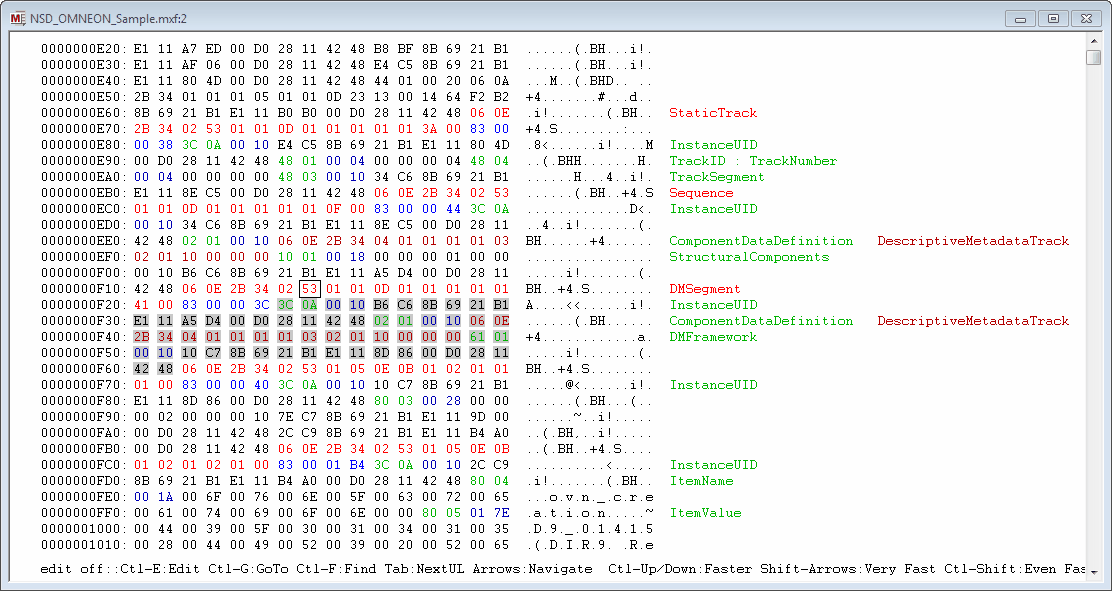
There are 4 parts to the Hex View.
The Left hand column shows the address in the file of the first byte on this line
The central column shows 16 bytes of data in the file. All SMPTE Keys are highlighted in red and the length of the item in Blue. Clicking on the blue item will highlight all the bytes in the Value, This assists in understanding the extent of a value and thus the flow of KLV items in the file
The third column is a text representation of the line of 16 bytes. Any characters that are not directly printable are represented with a dot.
The final column gives the name of a SMPTE KEY that starts in the line. It is possible that the name of the key is not known in which case nothing is shown.
Commands
Move: Use the arrows to navigate around the page. Control with the up/down arrows will make it move 10 times faster, with shift it moves 100 faster and both together moves 1000 times faster. Home and End find the start and end of the file respectively
Edit: Control-E starts edit mode; once in edit mode the hex codes can be edited. When there has been a change then the changes can be saved with Ctrl-S.
Goto: Control-G opens a box which allows you to navigate directly to a file offset
Find: Control-F finds a string in the file.
Next UL: Tab finds the next UL in the file, shift-Tab finds the previous UL. C
Click on UL: Clicking on a UL will set the background grey for the duration of the KLV segment. This makes it obvious where a KLV lies in the file.