The Edit Menu includes the regular Undo, Cut, Copy and Paste commands for editing text fields.
When an MXF file has been opened that contains slate metadata that MXFixer recognizes, an additional Slate Metadata submenu appears, showing the slate metadata instances that have been discovered and are available to edit:
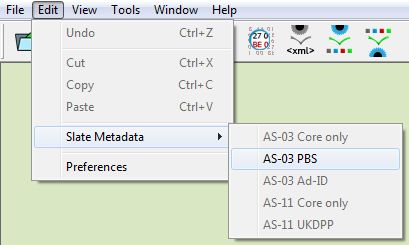
You can select a slate metadata instance, and a Slate Query dialog will open showing existing metadata items, that you can edit, delete or query. Please refer to the Slate Metadata page for more details.
When you are finished, select OK and a confirmation dialog will open:
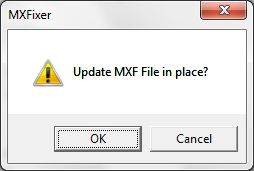
Please note that the open MXF file will be modified when OK is confirmed. Since MXF files are usually very large, no backup file will be made.
Preferences: the Edit Menu also includes a Preferences command that opens a dialog to review and change settings. Please refer to the Preferences chapter for more details.