MXFixer reads MXF files and reports on their contents, thus showing the structure and metadata of files, both to discover defective files and to detect errors in files.
MXFixer will read a file and give several reports on it, enabling a full analysis of the file. You can also extract the raw essence from the file.
MXFixer will also allow you to create new MXF files form raw essence. New files can be created with a wide range of options so that ingest of MXF files into other systems can be tested.
Using MXFixer
Once MXFixer is installed a license must be installed. See the licensing page for details.
Creating MXF Files
You can use MXFixer to make new MXF files using the Create New MXF File... command on the File menu.
MXFixer has some examples built in:
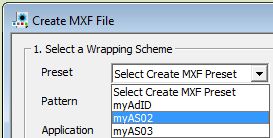
You can use these examples to create small MXF files using Picture, Sound, Captions and Slate Metadata files that are installed in the Metaglue folder on your desktop. In the case of the example "myAdID", MXFixer is pre-configured to allow you to query the online AdID database to fill in the slate metadata.
Please refer to the Creating MXF Files page for more details.
You can also download additional examples from the Metaglue website at http://www.metaglue.com/examples. Additional examples cover AS-02, AS-03, AS-07, AS-10, AS-11 and include larger files. When you download examples, expand the zip file into the Metaglue folder on your desktop, and then select the example using the Create MXF File Preset Browse command.
Examining MXF Files
To examine a file either drag and drop the file into the interface, or use the menu option (File/.Open). This will open a window and start to scan the file. The scan may take a few minutes, depending on the size of the file and the speed of the drive or network.
Please refer to the MXF file views chapter for more details.